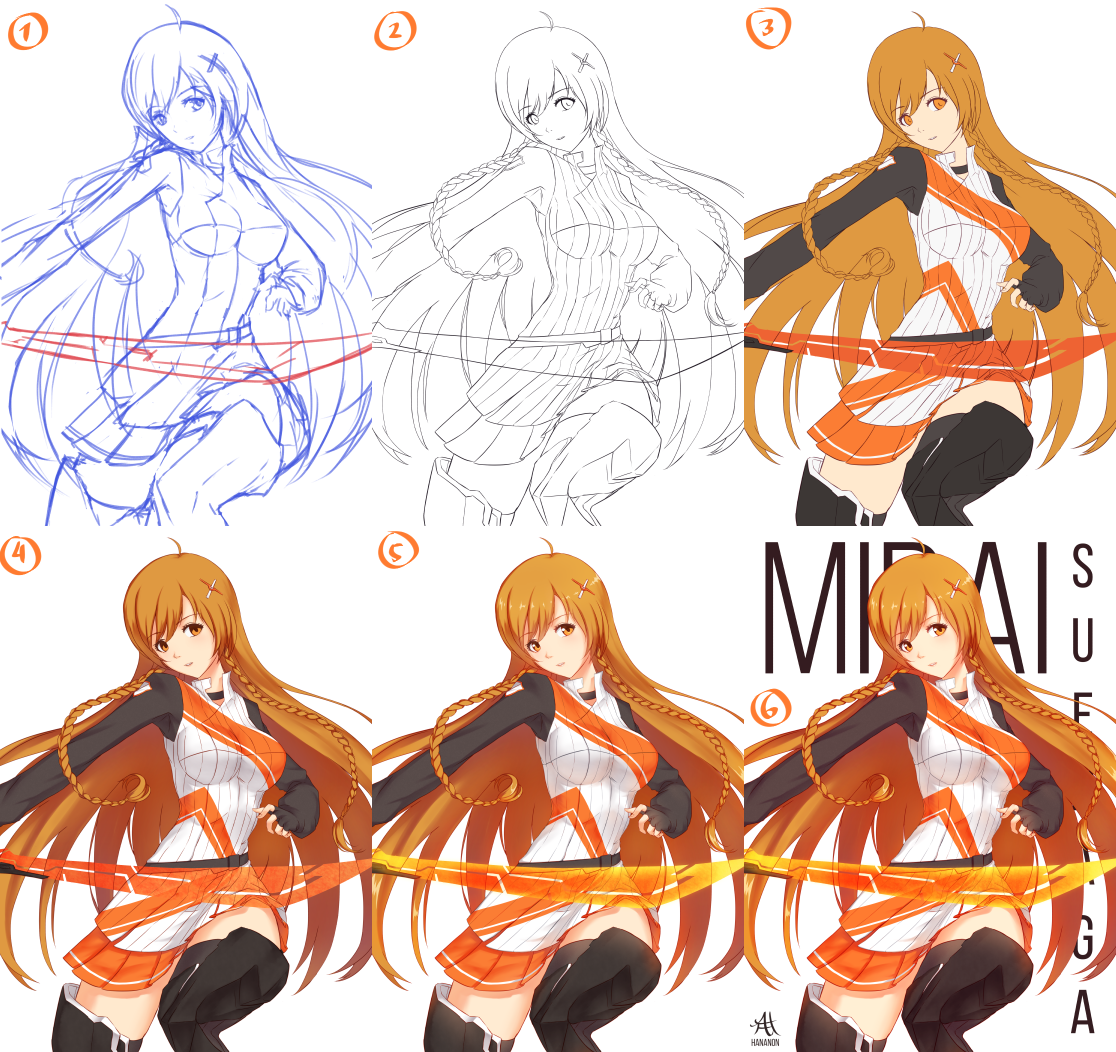ShopDreamUp AI ArtDreamUp
Deviation Actions

Backstage (Sketches/Line-art/timelapses)
Support my work and get exclusive content from ALL of my Illustrations and commissions! UwU
$5/month
Suggested Deviants
Suggested Collections
You Might Like…
Featured in Groups
Description
This is the drawing steps of my artwork below
:origin()/pre12/94ba/th/pre/f/2015/268/a/2/mirai_suenaga_by_hananon-d9athl9.png)
========
Steps:
1. Sketch. Sketch the pose and composition.
2. Lineart. I use G-Pen brush from MangaStudio (size 10 in A4 300dpi canvas).
3. Base Color. Fill in base color on separated layers.
4. Shading + Texture. I shade (with only 1 shading colors) on new layer above the base colors. After that I lock the shading layer then brush some other colors like purple or blue. I give some texture (in overlay mode) to some color.
5. Lighting. Above the shading layers, I add new layer for lighting. I brush some skin color to black and hair bang, then add overlay layer to give some orange on various places. I also color the lineart here.
6. Finishing. Give some simple BG (typography with the name of the character). Lastly I adjust color balance and level.
*throughout the steps, I often fix some mistake + adjust the hue, saturation, and luminosity.
Software: MangaStudio EX 5
I hope it's useful <3
===================
Commission info --> Commission Info
FanArt Index --> Hananon FanArt Index
Thousand Characters Project gallery --> hananon.deviantart.com/gallery…
Adoptables gallery --> hananon.deviantart.com/gallery…
Facebook --> www.facebook.com/hana.art.divi…
Other tutorial/steps:
![[COMMISSION] for PencilTales (STEP BY STEP) by Hananon](https://t10.deviantart.net/EDlT2jdeVRruSEUBueAJnuHeuis=/fit-in/150x150/filters:no_upscale():origin()/pre05/d8c4/th/pre/f/2015/266/9/4/_commission__for_penciltales__step_by_step__by_hananon-d9am4nf.png)
:origin()/pre07/f87d/th/pre/f/2015/262/5/3/ozma__step_by_step__by_hananon-d9a64ec.png)
:origin()/pre08/157d/th/pre/f/2015/257/c/2/yuzu__step_by_step__by_hananon-d99k9ch.png)
:origin()/pre11/107f/th/pre/f/2015/248/9/9/mysterious_girl__step_by_step__by_hananon-d98gnsm.png)
Or visit my tutorial and steps gallery --> hananon.deviantart.com/gallery…
:origin()/pre12/94ba/th/pre/f/2015/268/a/2/mirai_suenaga_by_hananon-d9athl9.png)
========
Steps:
1. Sketch. Sketch the pose and composition.
2. Lineart. I use G-Pen brush from MangaStudio (size 10 in A4 300dpi canvas).
3. Base Color. Fill in base color on separated layers.
4. Shading + Texture. I shade (with only 1 shading colors) on new layer above the base colors. After that I lock the shading layer then brush some other colors like purple or blue. I give some texture (in overlay mode) to some color.
5. Lighting. Above the shading layers, I add new layer for lighting. I brush some skin color to black and hair bang, then add overlay layer to give some orange on various places. I also color the lineart here.
6. Finishing. Give some simple BG (typography with the name of the character). Lastly I adjust color balance and level.
*throughout the steps, I often fix some mistake + adjust the hue, saturation, and luminosity.
Software: MangaStudio EX 5
I hope it's useful <3
===================
Commission info --> Commission Info
FanArt Index --> Hananon FanArt Index
Thousand Characters Project gallery --> hananon.deviantart.com/gallery…
Adoptables gallery --> hananon.deviantart.com/gallery…
Facebook --> www.facebook.com/hana.art.divi…
Other tutorial/steps:
![[COMMISSION] for PencilTales (STEP BY STEP) by Hananon](https://t10.deviantart.net/EDlT2jdeVRruSEUBueAJnuHeuis=/fit-in/150x150/filters:no_upscale():origin()/pre05/d8c4/th/pre/f/2015/266/9/4/_commission__for_penciltales__step_by_step__by_hananon-d9am4nf.png)
:origin()/pre07/f87d/th/pre/f/2015/262/5/3/ozma__step_by_step__by_hananon-d9a64ec.png)
:origin()/pre08/157d/th/pre/f/2015/257/c/2/yuzu__step_by_step__by_hananon-d99k9ch.png)
:origin()/pre11/107f/th/pre/f/2015/248/9/9/mysterious_girl__step_by_step__by_hananon-d98gnsm.png)
Or visit my tutorial and steps gallery --> hananon.deviantart.com/gallery…
Image size
1116x1052px 1008.47 KB
© 2015 - 2024 Hananon
Comments3
Join the community to add your comment. Already a deviant? Log In
amazing job *--*